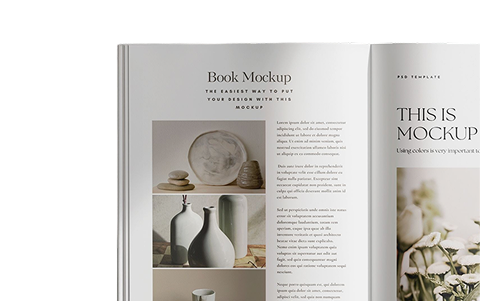Catalogue Design and Offer Placement using Simple Workspace
After finalizing and inputting the offers, the next step in creating catalogs is determining their placement. Simple Workspace provides various solutions, such as automated page layout production, to generate a visual representation of the document. This document can be easily adjusted before being handed over to studio and layout artists.
The ability to preview the result immediately empowers non-designers to create their pages effortlessly, whether starting from scratch or picking up where they left off.
Manual Design and Placement
In Simple Workspace, you can divide your pages into zones and assign offers to each zone. An offer can be associated with several zones. For example, you can have a zone for the photo and price tag at the top, and another area at the bottom for the description and table.
A market manager, for instance, can let their imagination run wild and create a project that can serve as a basis for future steps. In the case of a renewal, to avoid disrupting a layout or to carry out tests, it’s easy to duplicate a project. This allows users to experiment without the risk of creating issues for the layout team.
And let’s not forget the collaborative features like workflows and annotations that make teamwork a breeze. With Simple Workspace, your team can seamlessly collaborate and bring your vision to life.
The grid
The grid tool in Simple Workspace divides pages into regular cells. You can define the number of rows, columns, gutters, and margins. This helps you to place zones precisely, as they will be perfectly aligned thanks to magnetism. For instance, if you drop several products on a page where a grid has been defined, they will automatically be placed in the grid cells.
The runner
“The runner” is the final stage, providing an additional level of turnkey automation. If you specify in advance which pages the offers are to be placed on, the “runner” can set them automatically.
It groups the offers by page, selects the grid based on the number of offers to be placed on the page, creates the zones, and assigns the offers to them.
After this stage, you can switch to manual mode for final adjustments.
Book generation process
When a page layout flows in chained boxes from one page to the next, it typically involves a large table where each line represents an offer. This scenario is well-suited for automation, often achieving close to a 100% success rate. The main task here is determining the order in which the offers are displayed. At any point, Simple Workspace can generate the content and review the result in the preview mode.
Using API
It is always possible to control the placement of offers through APIs. This can be automated by a system that organizes offers from outside the solution. For example, from a PIM interface to generate personalized catalogues for sales representatives (or POS, POP/IOP). Alternatively, it could be an automaton triggered directly from our railroad.
These methods offer ultimate flexibility and do not question the points made earlier. Once the documents have been produced, they can be finalized by hand!
As you can see, we are experts in this field. Contact us ; we will be delighted to help you with your project.

JY. Jourdain
Cofounder of J2S