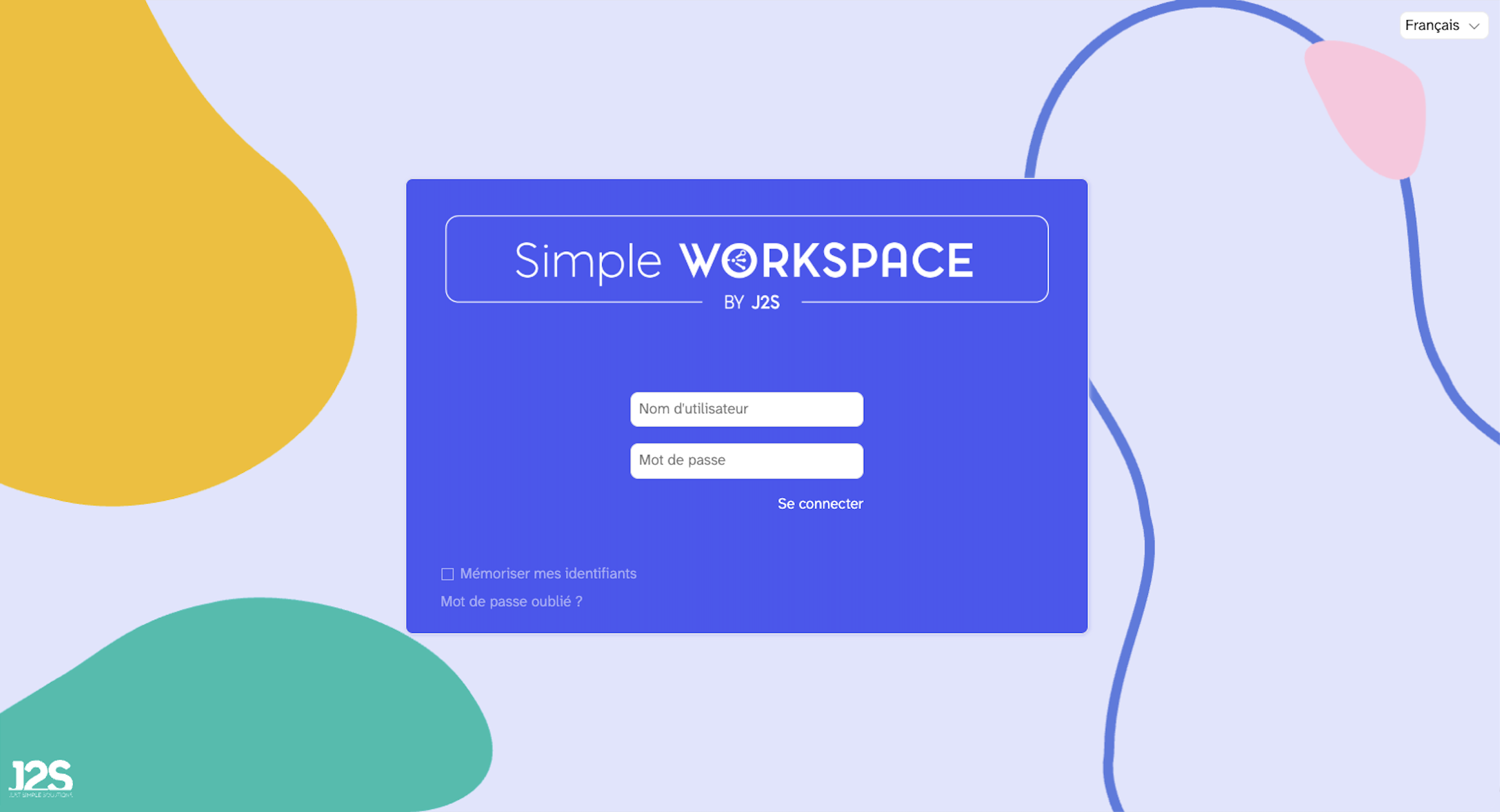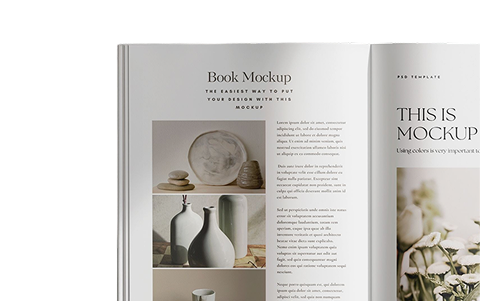The analysis of a recent client project in the world of B2C sales reminded us of the extent to which images are at the heart of e-commerce.
Visuals improve sales by promoting product memorization and help reduce product returns.
A 2019 study 1 shows that, depending on age, consumers expect to see between 5 and 8 images per product on an e-commerce site. Some brands in the textile industry like Adidas go up to 28 photos on a product page 2!
Each product sheet must include all the visuals. In the textile industry, for example, the visuals are multiplied according to the number of colors and then declined according to different views: front, profile, worn, zoom, etc.
Let’s see how e-merchants can organize themselves with Simple Workspace to industrialize the production of these visuals.
Photo briefing
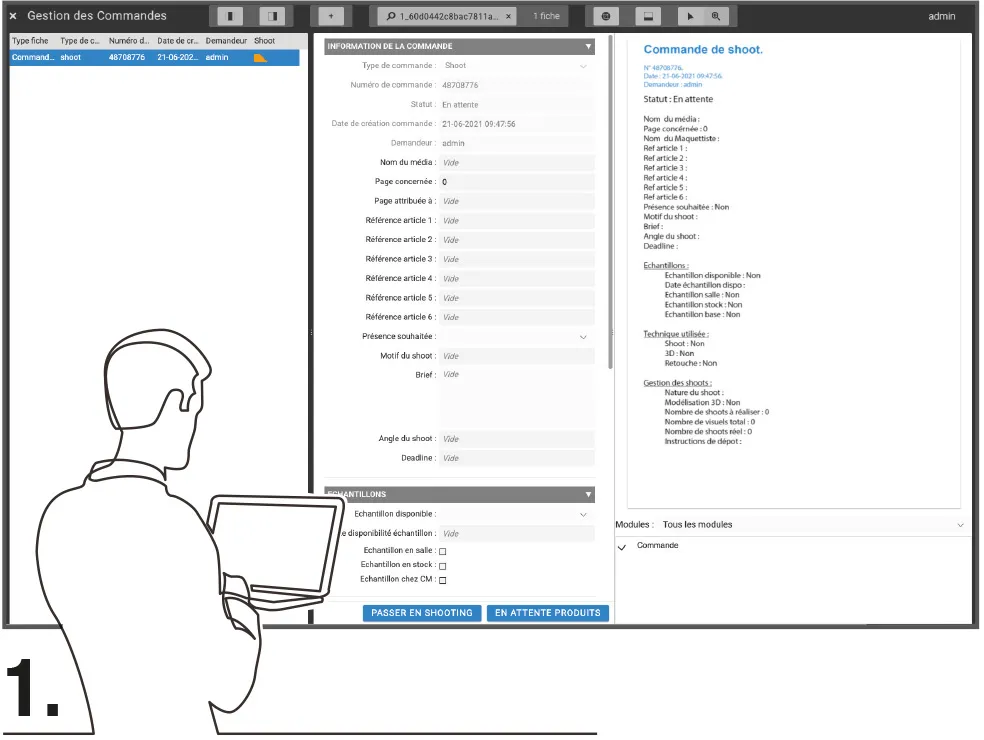
Whether the photo studio is internal or external, a photo brief is sent to specify the request. This brief includes the list of products concerned, specifies the shots to be taken, and prepares the follow-up of the shipment of the samples.
The photographer’s feedback
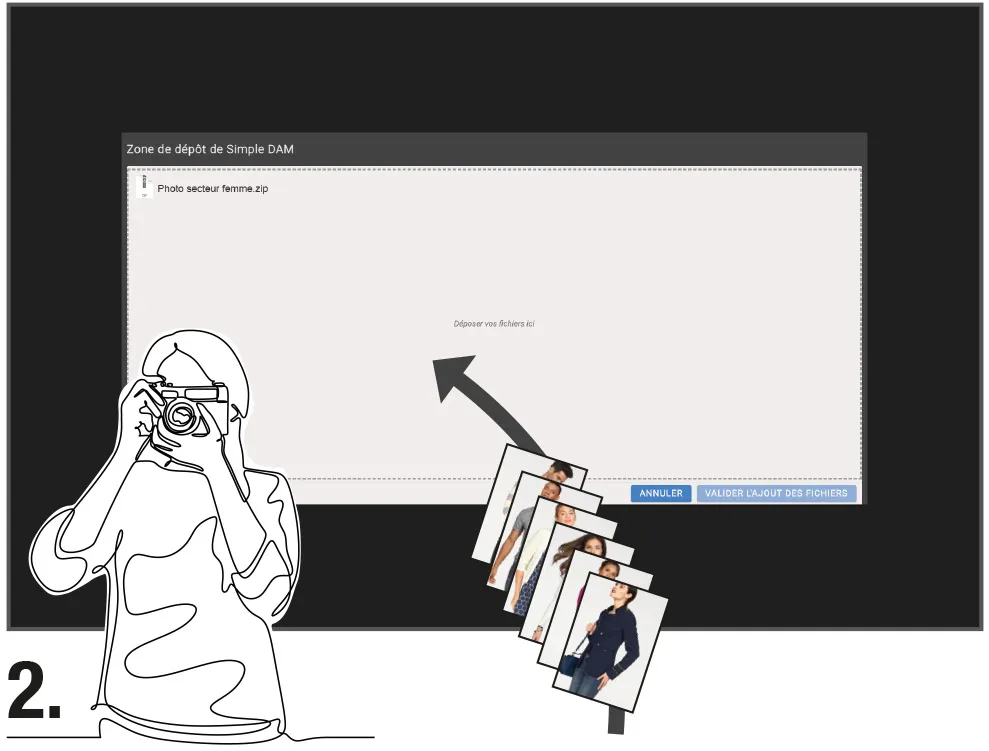
To submit its photos, the photo studio uses the link to the “deposit zone” of Simple DAM that has been created for it, without the need for identifiers. Sending the images triggers a notification to the user in charge of receiving them. Depending on the workflow settings, the images then remain in the deposit zone while waiting for their validation.
Important: the principle of the drop zone can be used directly by suppliers
Quality control
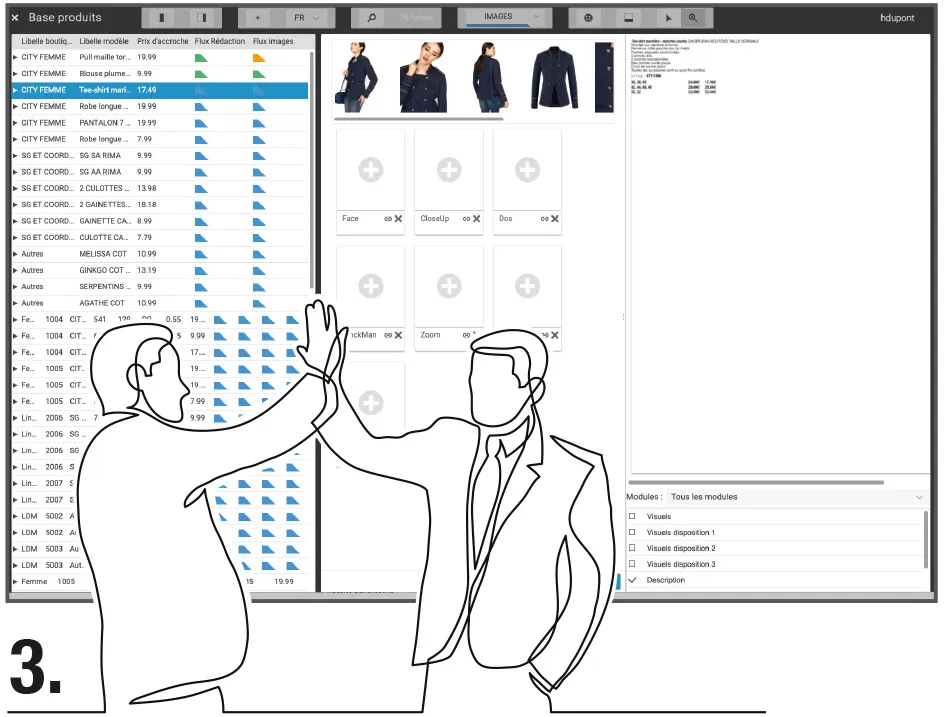
Before validating the visuals, the user views them in a contact sheet or in a more detailed display mode. Certain information, including the metadata recovered from the images, is checked and edited. It is at this stage, for example, that a keyword can be associated with the imported images. Colored patches can be used to identify the validated status or otherwise of an image.
Picture classification

When a well-defined naming convention is respected, the images are automatically associated with the product sheet. They then go into a container that allows a web editor, for example, to assign the visual to a view by simply clicking and dragging.
Certification rules and export

Time to market is a crucial issue for e-tailers. From the moment a product is in stock (or available), it should be put online immediately. Simple Workspace’s workflow engine allows triggering an export to the back-office of the e-commerce site, as soon as the web editor has validated the product name, its short description, and its main visuals. Further exports will be done at the same time, but at least the products are on the market.
The industrialization of the photo acquisition process is a major challenge because it contributes to accelerating the marketing of the sold products. Don’t hesitate to contact us to discuss it!
Richard Loubéjac,
Co-founder of J2S