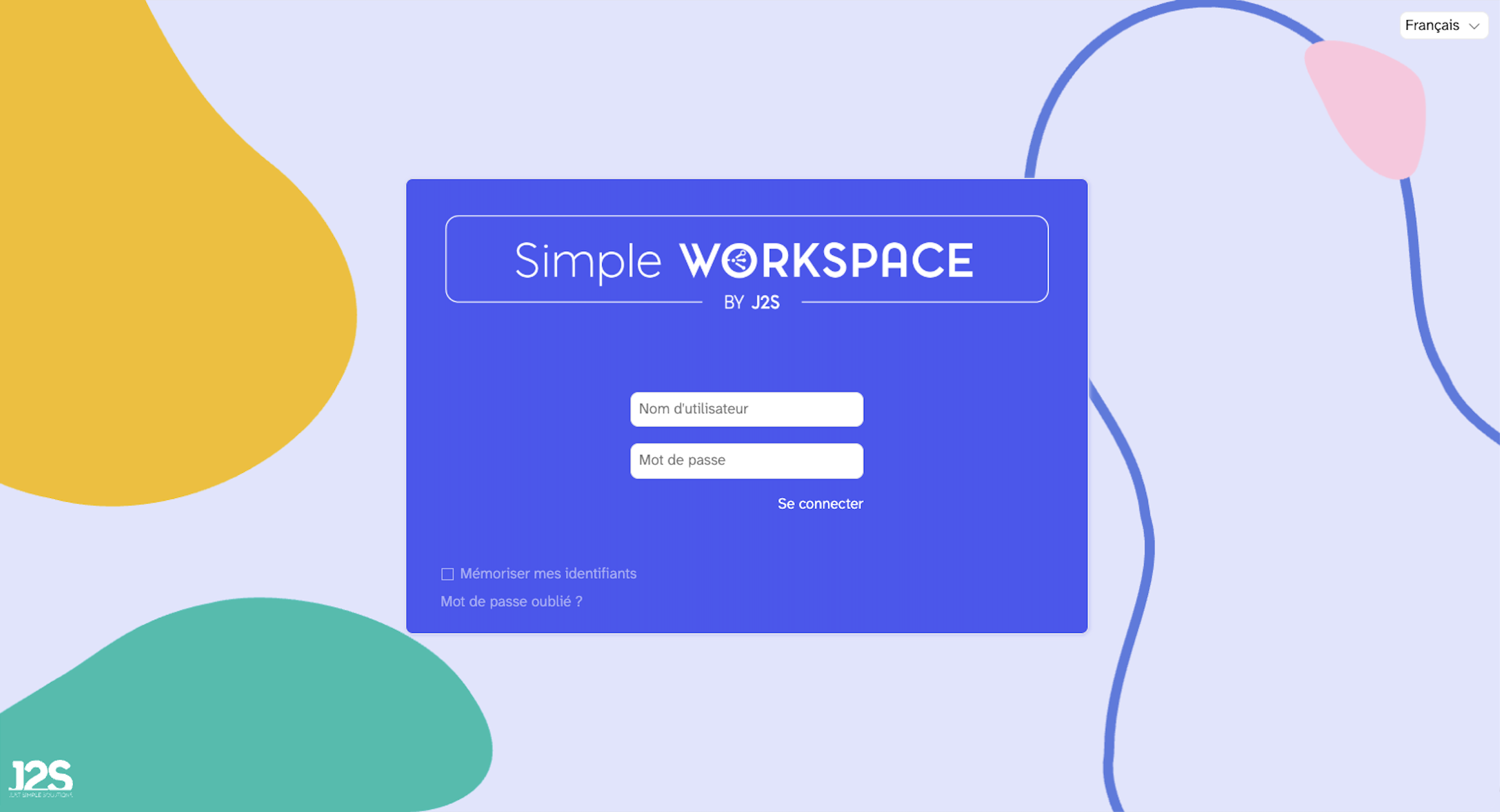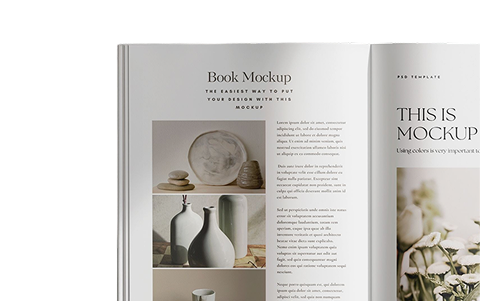In the previous article entitled Building an offer, step 1 , we presented a functional approach to model offer sheets according to their use: web, email, RS, catalog, flyer, tags, labels, etc.
This work outlined:
- The mapping of publications;
- The definition of the necessary offer sheets;
- The structure of the publications’ graphic design;
- What is expected from the offer in terms of automation, and therefore the rest: manual complements or provided by other software.
At this point, we indicated that we were ready for the following steps:
- Upstream, the connection to the source data (PIM, DAM, CMS, MDM, Excel);
- Downstream, automated formatting, and publishing of this data.
In the following article, we will examine how to fill in the offers. A future article will cover offer publication.
But before getting into details, here is how a bunch of offers might look like, all quite different from each other.
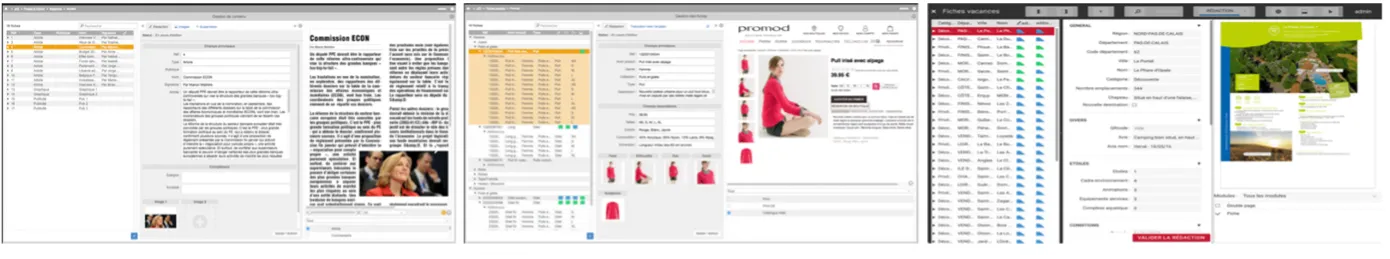
Fill in the offers
So we have the structure of the offer sheets, and the question now is how to complete them.
Are we going to have to create offers one at a time, edit each text field, search or add each image in a DAM and drag each one to the right place in the offer?
If there’s no actionable data, that’s what we’ll have to do!
However, companies usually have data managed via Excel files, or via more elaborate solutions such as a PIM, MDM, CMS, ERP, etc. They often have images, under the same name, in their database. They often have images, in the form of folders or managed in a DAM.
At J2S, we refer to “sources” and ” workflows”.
In the field of products, the data is often presented in the form of references (which can be ordered), sometimes accompanied by a more global description (we then generally speak of a product). But this is only a special case; for a magazine or a book, we would rather talk about contents and articles, each with its own characteristics (category, heading, etc.).
Basically, it doesn’t really matter; what is important at this stage is to link this data to offers, i.e. to confirm how this source data will be used to create and fill in our offer sheets.
At this stage, we also distinguish between what will be filled in automatically and what will not; it may be that we only have part of the data and that we still need to associate, for example, pictograms or images or sales pitches or prices and availability to the offer according to the target media or language.
This distinction is important: in some situations, the offers are complete as soon as they are created (i.e., all the data to be published were managed beforehand), and in this case, Simple Workspace acts as a simple entry gateway serving as a basis for the automation of the publication(s).
If offers can be created automatically, Simple Workspace also allows you to create them, either ex nihilo (e.g. a mood sheet), or by grouping different sources (e.g. a comparison table between products), or through programmed rules.
When data evolution happens
When offers are fully or partially linked to upstream content, the fields concerned are updated when this content evolves. A future article will deal with the consequences of these updates on the current publications.
To keep things simple, with Simple Workspace, an update means that the sources are updated, and it is up to the offers to reflect the consequences: this is where the workflows come in.
Note that the update sources can be multiple, a good example being data from the PIM, often without prices; the latter being imported later from other software or via a simple Excel.
Offers help to control the content
Some records may have been created automatically via the feeds, others may have been created manually, whatever.
What interests us is the fact that they may not be complete, but they can help us fill in missing content, or even drive the production of content.
Let’s take the example of some creative publications, for which the offers exist before the shooting.
As described in the article different stages of the photo workflow , the offer can describe the brief for the photos to be taken. From then on, the workflows allow the photographer to be notified by email of a shoot order, to follow the files for which all the photos have been filled in and validated, those for which the photos have been returned but remain to be validated, etc.
What we have just described for the photos can be applied to any field of the offer form: we can follow those that are waiting for a general validation (to be published), those that are waiting for a price, those that need to be translated for such or such target language, those that have been translated but whose master language has been modified, etc.
It would be a shame not to publish products on a merchant website because not all the images are filled in, as long as there are enough of them to make the listing explicit: even an incomplete offer can be published.
We can also associate management rules with offers so that they complete each other automatically, a good example being images: a created offer will look for its images in the DAM according to its product code or references, and conversely, when an image is added, it is captured by the offer according to the same rules. This mechanism can be totally transparent, or it can activate a validation workflow for manual control.
On another point, we mentioned the possibility of managing different types of offers.
In other words, you can choose to manage a very complete offer form, broken down into facets and data groups, adapted to several media, or, on the contrary, type forms whose structure is adapted to targeted content and publication. It goes without saying that in the latter case, the offers can communicate with each other, i.e. the update of an offer can trigger the update of other offers.
Similarly, several different offer bases can be linked, a good example being that of agencies managing local products not referenced by the head office, and managing only a part of the head office products.
In summary
Based on the targeted publications (web, mail, RS, catalog, flyer, markup, labels, etc.), we have structured one or more templates of offer sheets, then linked these sheets to the different sources that can inform them, but may also have engaged manual work to complete them, as well as commissioned partners or subcontractors such as photographers, translators, or suppliers to bring the material that will make our offers rich and relevant.
If you watched this page and its video, you also saw that the offer sheet proposes a Wysiwyg view in real-time, to help users to understand their modifications at the time they are made, that is to say before the publications.
In illustrating a fairly complete (though!) overview of offer management, we have gone through many different scenarios, and this may seem complex.
However, the offer management is really very simple and very quick to use for simple publications! It can also follow your needs, even the most complex ones.
In a future article, we will focus on the exploitation of the offer data.
Interested in learning more, or would you like a live demonstration?
Contact us
, we will be pleased to chat.
Read the following article: How to build an offer? Step 3 wysiwy
D. Lantier
Business Developer