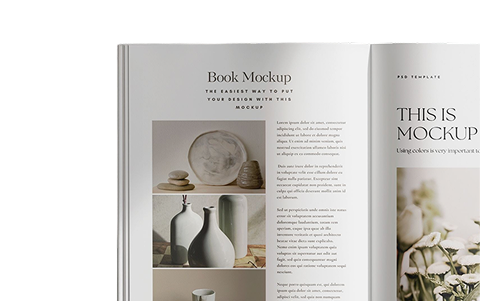Ask someone to perform a series of mental arithmetic to get them to concentrate. Suddenly ask them to think of a colour, then a tool. In 98% of cases, they will tell you a “red hammer” 1! Although Simple Workspace is colourless, indeed, it is a tool. Before using it, especially for media production, it is beneficial to understand how it works and to determine how you will organize your applications and data.
As the new administrator, you are in charge of setting up Simple Workspace for your in-house studio, which produces recurring catalogues. This document will guide you!
The actors
Simple Workspace is a portal that allows users to use applications that produce…
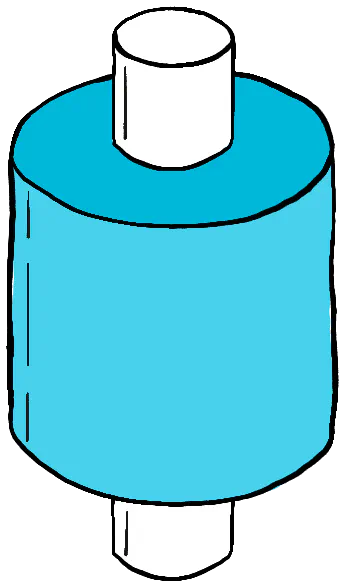 A list of products along with their corresponding references.
A list of products along with their corresponding references.
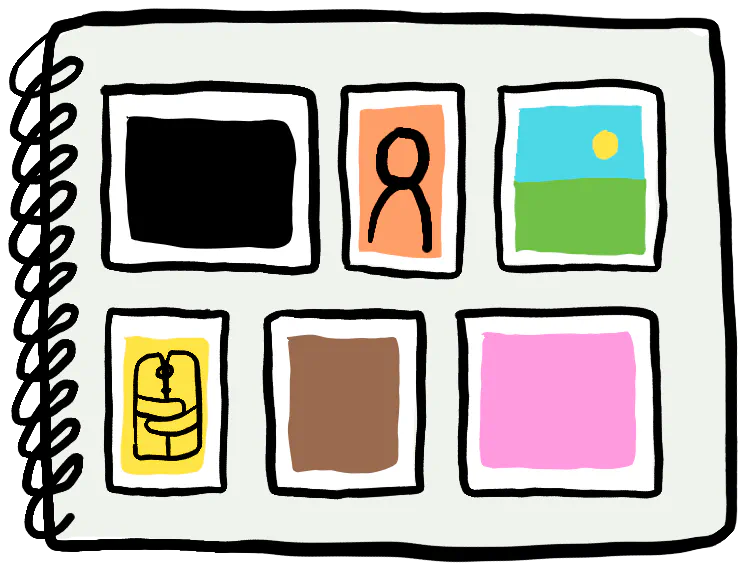 Images (or videos).
Images (or videos).
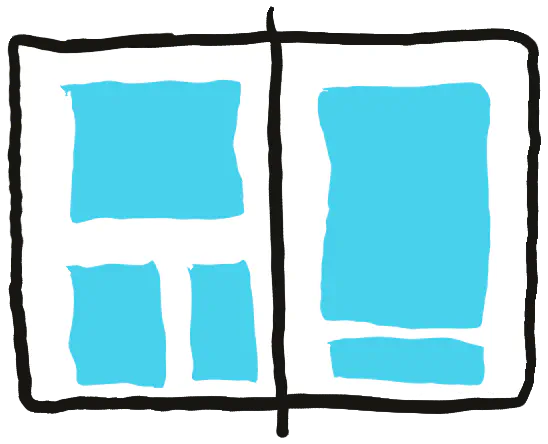 Catalogues (for example).
Catalogues (for example).
P.-S. And more.
Organizing them in…
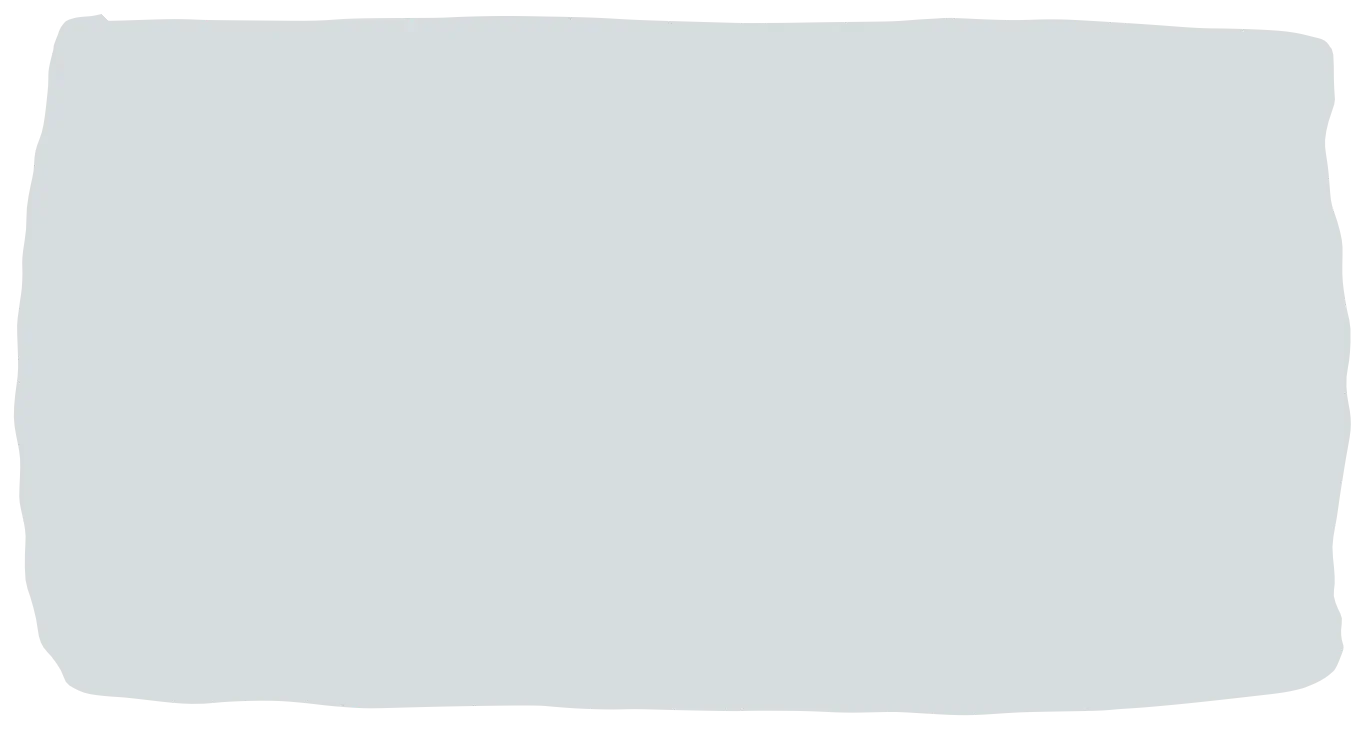 A folder.
A folder.
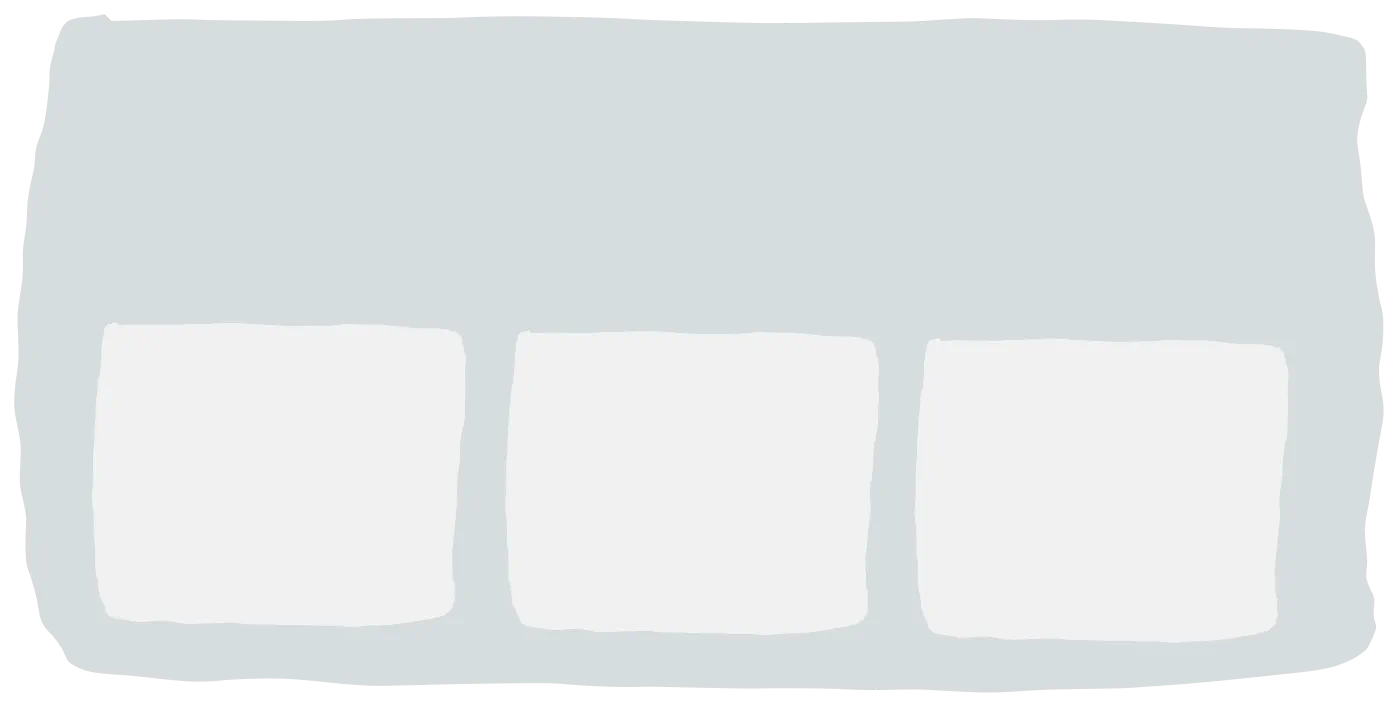 Or in one folder and several subfolders, in this case, three (etc).
Or in one folder and several subfolders, in this case, three (etc).
Starting from scratch
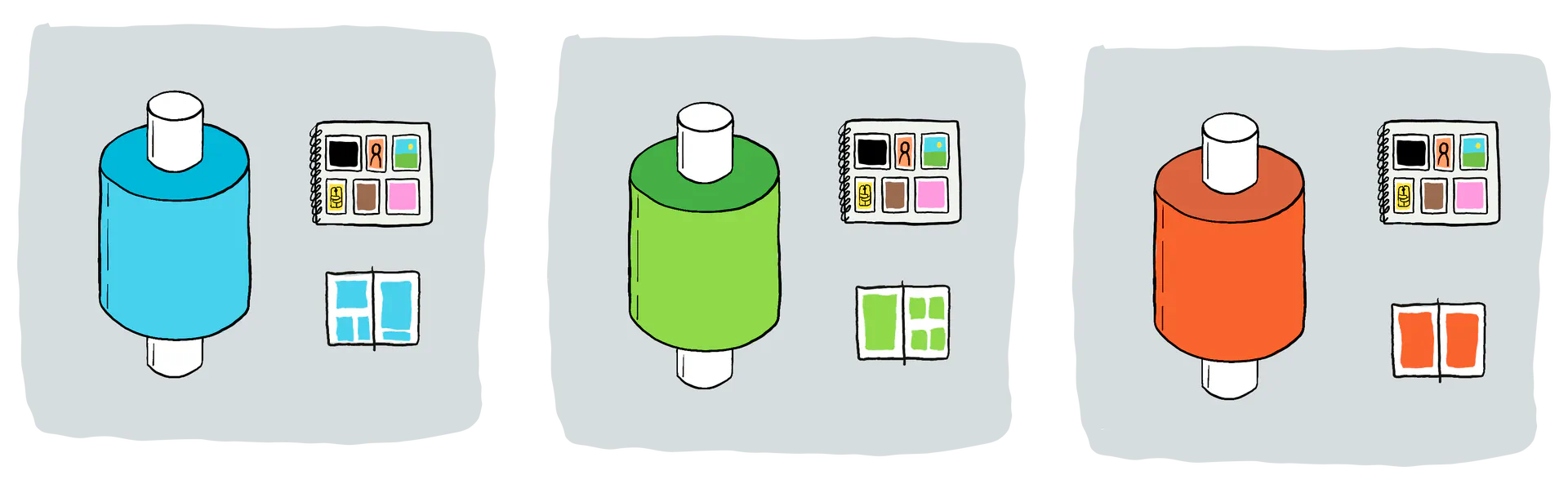
This solution is the most transparent: each folder contains its product database, Digital Asset Management (DAM), and a flatplan using these offers.
This is a case of an all-or-nothing approach: if you need to conduct a test, you simply need to duplicate an entire folder. To configure the environment, the administrator works through each folder individually, while users can see all the applications in the folders to which they have access rights.
Inheritance
With… inheritance
The disadvantage of inheritance is that everything is duplicated. However, it may be necessary to be able to factorize certain data: to avoid recopying them and therefore save space because it is the same data that is manipulated everywhere, and duplicating it would mean processing it as many times as there are copies, etc.
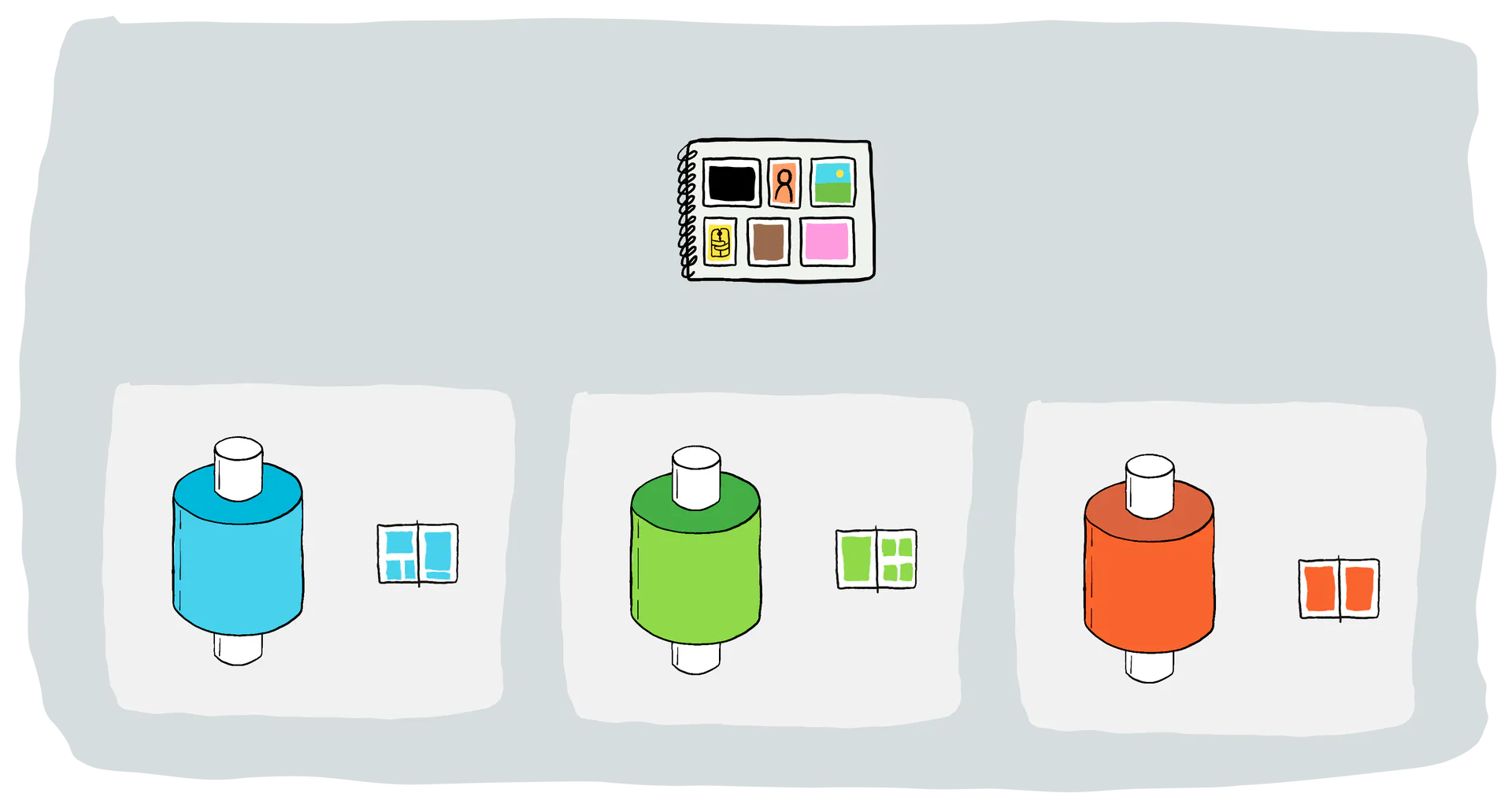
That is when the notion of inheritance comes in.
With Simple Workspace, you can organize your applications in folders. Setting up inheritance is simple: an application in a parent folder is visible to all the child folders.
This is the case in the example above: the three projects share access to the DAM one notch above.
Capitalisation
Using automated inter-application data recopying.
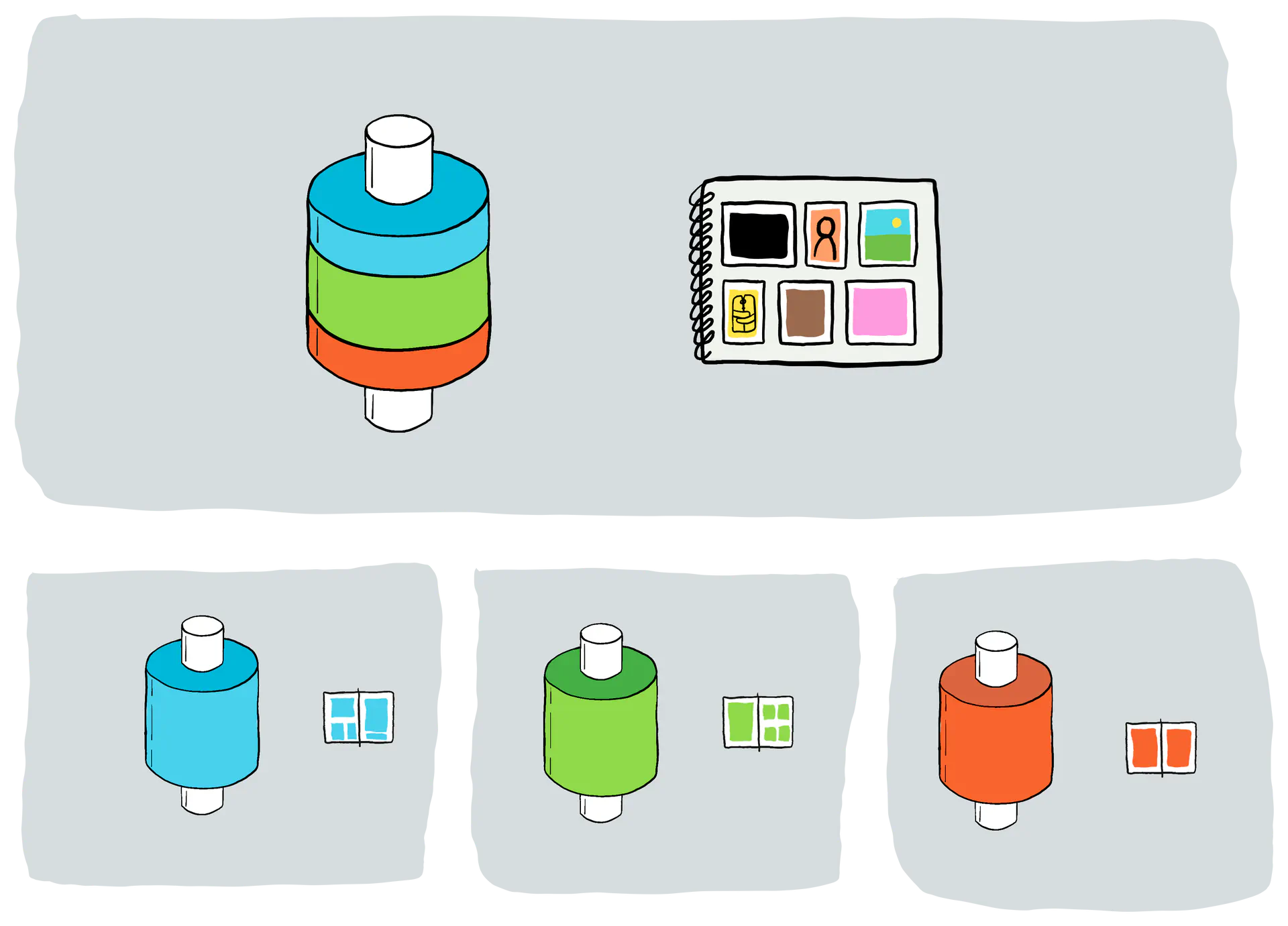
Here we’re dealing with a possible variation of the previous situation. This covers the case where media are produced regularly. The idea is to set up a central database of offers, which serves as a memory.
At the beginning of a cycle, if a similar offer exists in this database, it is included. Then, at the end of the cycle, the offers are transferred to the reference database.
Using this method enables users to benefit from offers that have already been built up while keeping the system compartmentalized. As a result, certain data can remain specific to the context of a medium.
Optimise
Using filters.
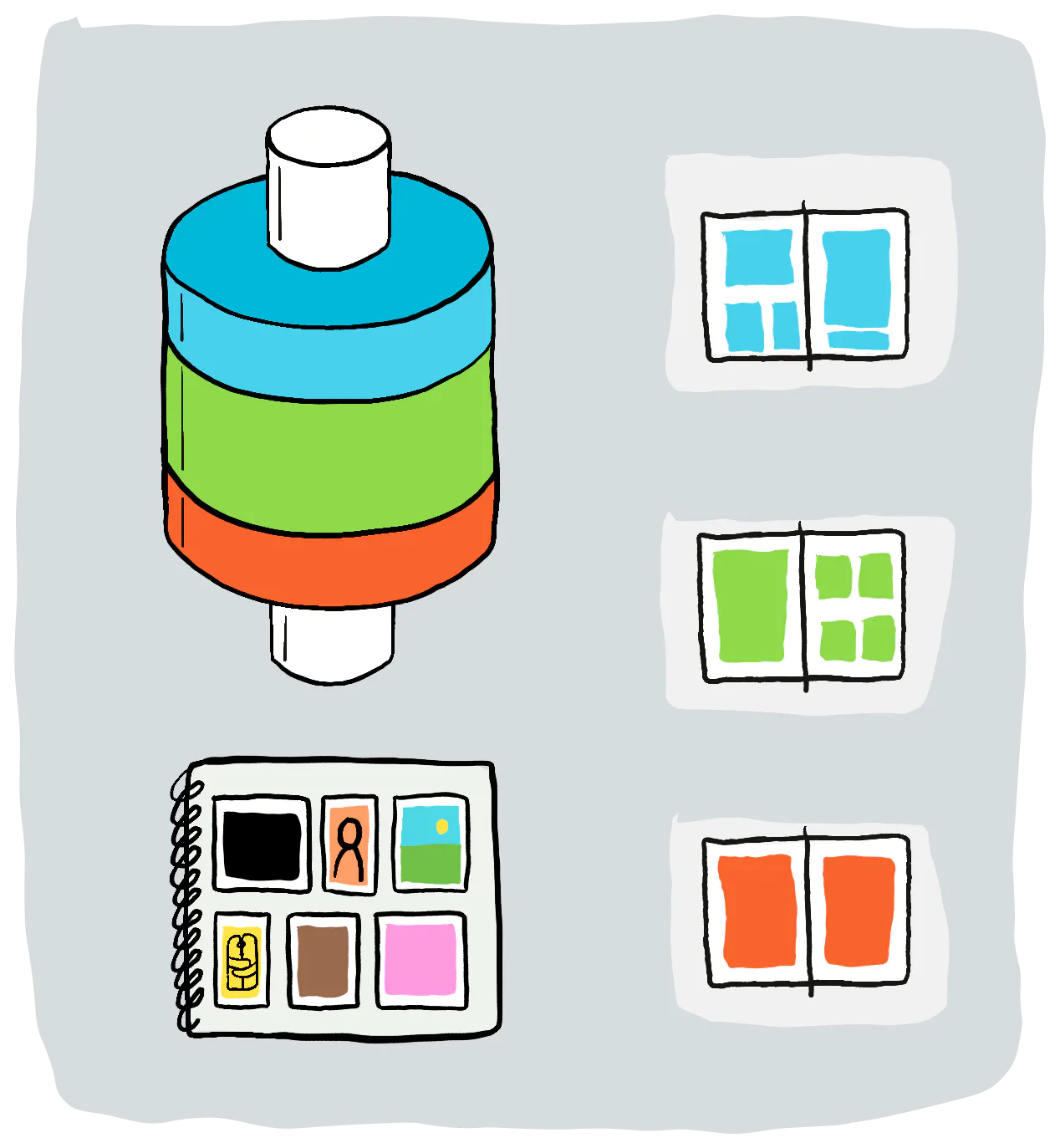
Behind this choice were several technical issues.
It means producing a large number of catalogues. Offers used in these catalogues are specific to each medium and are linked to the data in the Product information Management (PIM), which represents a significant volume.
Therefore, duplicating this data for each medium is not an option. Ultimately, the solution is simple: all the offers are stored in a single database around a single set of PIM data. As Simple Workspace applications can natively apply filters when working on a catalogue, only the offers in that catalogue are shown.
Rubik’s cube
Simple Workspace allows you to organize your applications in four different ways:
- Organization: applications can be structured in a file tree;
- Storage: the notion of inheritance makes it easy to share an application and its data between several folders;
- Views: filters can be used to specify which data should be presented in a given context;
- Bridges: Inter-application links enable data to be copied between several applications 2.
As simple as it is powerful…
As you can see, we are experts on the subject: regardless of your specific needs, we can help. Contact us : We look forward to hearing from you.

JY. Jourdain
Cofounder of J2S