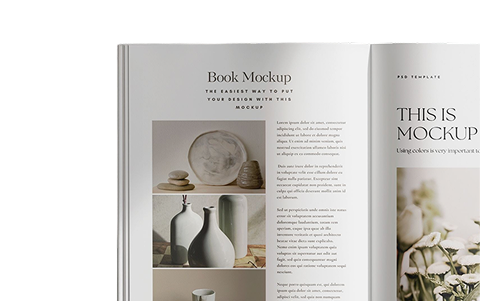Our users work on a daily basis with Simple Workspace, a typical web-based application.
Simple Workspace is a platform that manages the input of product data feeds, press articles, images, InDesign documents , etc. These data streams generate catalogs, books, product sheets, etc., grouped in Flatplans, and use workflows to manage proofreading, validation, translation, etc. Ultimately, it delivers validated data, PDFs, InDesign or Excel files, packages, etc.
The platform is used by numerous companies, each with very different data models, workflows, and end documents.
Behind this consistency, there is a team that for years has been building and upgrading the platform, which consists of a set of elementary software bricks that have been logically assembled and cooperate to optimize their speed of response, an optimization that relies as much on the hardware as on the way these bricks interact with each other.
Brief & InDesign
This article describes the dematerialization of InDesign documents.
What do we mean by that?
An example of InDesign document dematerialization through Simple Workspace
To initiate the translation of an InDesign brochure, you need to :
- Place the file to be translated, which will be the reference document, in Simple Workspace.
- A few seconds later, you will see the pages in the Flat plan.
Let’s imagine that this reference document still has to be finalized before translation.
- As soon as it is loaded, a graphic illustrator can check out pages 2-3: An InDesign file containing these two pages is sent to his desktop, which he can then edit at any time.
- At the same time, another graphic illustrator can retrieve page 8, and another pages 20-24;
- They all get files containing only the selected pages. Because they only receive the pages to be edited, the volume is reduced and the pages are delivered very quickly.
And all with no InDesign plug-ins to install.
Simple Workspace enables collaborative workflow
Simple Workspace enables several graphic illustrators to work together on the same brochure at the same time, without having to segment the file into double pages.
When they check-in the pages, the server updates the Flat plan and releases the pages.
At the same time, other users may have been editing the same brochure using web-to-print functions in their web browsers, i.e. without even needing the InDesign application on their desktop – as long as they were not trying to work on a page opened by another user, which Simple Workspace does not allow.
Because the example concerns translation, and once the reference document has been validated, Simple Workspace duplicates it in as many languages as required, and the same flexibility applies to target documents. For example, two translators can edit different pages at the same time. In another post, you can read more about how Simple Workspace manages modifications to the reference document while the translated target documents are in progress
…
This fragmentation of files and views still allows the brochure to be retrieved as a single InDesign or PDF file, or as a complete InDesign assembly. Simple Workspace supports this seamlessly.
We’ve used the example of a brochure to be translated, but dematerialization also applies to documents and pages generated from data, even very large creative catalogs that require layout work: graphic illustrators can work together on the same catalog without any risk.
The dematerialization of InDesign files makes all our customers’ production processes much more flexible and secure.
How is Simple Workspace organized to enable this?
We use the term “dematerialization” to describe the fact that each InDesign file is synchronized with a database that describes its contents: boxes, styles, etc. This database reflects the InDesign document, regardless of whether it arrives externally or is generated by Simple Workspace. This database reflects the InDesign document, irrespective of whether it arrives externally or is generated by Simple Workspace.
The synchronization is very precise, i.e. everything contained in the InDesign file is memorized by the linked database: boxes, styles, texts, image references, page formats, etc.
This synchronization uses Dispatchers (read our previous article ), which enable the user to synchronize the dialogue with numerous InDesign instances, this being one of the features that enable Simple Workspace to respond smoothly and rapidly.
The big difference between an InDesign file and a database is that the latter responds very quickly to queries without the need to open the file. This is why these functions respond immediately:
- Immediate visualization in Flatplan format;
- Direct editing through a web browser, including moving pages;
- Access to boxes, texts, and styles in the web browser;
- Fragmentation and grouping of pages as described in the example;
- Fine-tuned association of InDesign elements (boxes, etc.) with workflow processes: for example, products to be checked on a page after updating.
These mechanisms are (fortunately) totally transparent, and I’m sure that most graphic illustrators working with Simple Workspace were unaware that each InDesign file has its own database.
I hope that this brief summary of one of the features used daily by all our users has given you a better idea of what’s going on under the hood.
There are many ( really lots ) of other topics to be covered, each of which has challenged the J2S teams at some point to make sustainable, optimized choices on the one hand, and to implement, test and monitor them on the other. This will be the subject of further articles!
Please don’t hesitate to contact us: We look forward to hearing from you.
D. Lantier
Business Developer