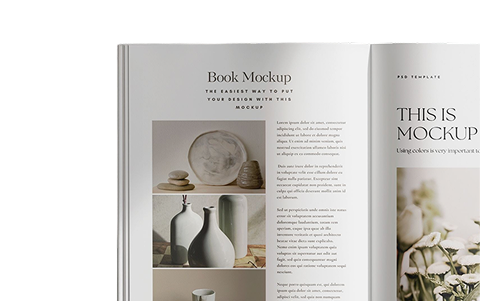Introduction
Studio (M) Publishing has grown and improved with the printing house Mordacq . During this evolution, the company felt the need to offer a complimentary service to printing: graphic conception. This department was born from the observation instinct of a structure that listens to its customers and is always eager to offer the best. Studio (M) has evolved in a context of expansion and sharing, driven by new graphic trends and new technologies. This department is now able to offer a multidisciplinary, versatile team, curious about its environment and the developments that make the richness of today’s communication. With real experience in “publishing tools”, Studio (M) knew exactly what it wanted, and decided to adopt the Simple Workspace solution after careful consideration. There are two keys to any purchase: desire and trust. The possibilities and flexibility of the software made Studio (M) want to use the tool for the benefit of its teams and customers. As for trust, it was born through exchanges between Studio (M) and J2S and was reinforced at the beginning of the project.
An ambitious project
The project was divided into 3 stages. The first stage consists in enabling Studio (M) customers to validate online proofs from existing Adobe InDesign documents. The second stage is about automated publishing: managing customer data (and its successive updates) and creating pages from this data. The last stage is the full automation of eligible publications.
On-line proofreading
For a first implementation, this phase was an opportunity for the Studio (M) teams to work with the J2S teams, to understand the tool and its configuration, in particular the organization of customer files and the organization of workflows and rights. In other words, to build solid and mastered foundations for the following phases: training, exercises and tests, internal pilot, and then the first production launch with support. The concept of online proofing uses the online flatplan of the Simple Workspace solution: An InDesign document is uploaded, and from then on it is visible in a browser. Both the client and the studio have access to it. The client and the studio can then initiate a cycle of proofreading and corrections, both being notified by email of the various updates. This means no more PDFs: the pages are directly displayed in a browser using the link provided in the e-mail and can be reviewed and commented (clients), retrieved and edited (studio), and finally validated. Studio (M) does not have only one client, and each client does not process only one file! The working folders, workflows, rights, and roles have been carefully designed to accommodate as many new folders and new clients as necessary. Each client can access the platform to upload files: an Excel supplement, images, etc. In fact, each client has a dedicated DAM, which is already helpful and will be even more so in the following stages. One last word about the tests: they were extremely efficient. Indeed, with this portal, customers and internal teams collaborate using a tool that must be flawless.
Data and automation
The second stage implements the connection between data and pages. In a few words, it is a question of being able to propose to the customers to entrust data to Studio (M), for the benefit of the creation of pages. This avoids data entry errors and speeds up page creation. Simple Workspace offers several methods for managing data. They can be simply sent as files (Excel, zip archives for images for example), they can also be edited with Simple Workspace (Simple MOM, Simple DAM), but also be connected to the customer’s information system. Whatever the method used, the data can evolve and impact the pages during production. A good example is a correction made in the data during proofreading at the proofing stage: the customer can now intervene in his document during production. The implementation of the automation uses the “J2S modules”, a tool that describes the rules of support of a graphic charter to create and arrange the graphic boxes in Adobe InDesign. This second phase also aims to make the Studio (M) teams perfectly autonomous to master these tools. At this stage, Studio (M) can use a single tool to both quickly produce documents and share their review and validation with customers and remains free to manage the data as its customers wish.
Full automation
The last stage is no longer about producing pages, but fully automated documents using data.
Automation enables fast production: one click and 10 minutes later, a 200-page catalog is available! From now on, it is the data that drives the production and not the users who choose where to place the products in the pages.
This phase is quite similar to the previous one, but requires great precision: everything depends on the quality of the data and the quality of the module settings. Moreover, the speed allows to produce the pages at the last moment (without abandoning the cycles of re-readings when the document is intended to be printed), and thus, one relies entirely on the automatisms.
How about the future?
Through these three phases, Studio (M) has mastered a global tool that can respond to a wide range of customer needs, with a twofold objective: being able to satisfy requirements, but also being independent of the tool to approach new customers.
Beyond that, there is no doubt that this automation mastery leads to new possibilities!
Interested in learning more, or in a live demonstration? Contact us : we will be happy to help you.
D. Lantier
Business Developer