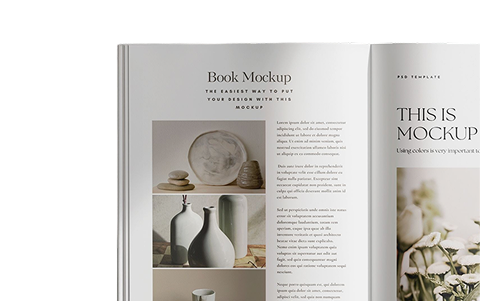With
Simple MOM
, you can process and control the quality of the data of your offers to be published. We are pleased to introduce the 2.0 version.
Our goal in creating this new version was to simplify the user experience with improvements and new features that make Simple MOM more ergonomic, more efficient, and more customizable.
This article is not intended to be exhaustive, so it only presents an overview of the improvements and new features in this major release.
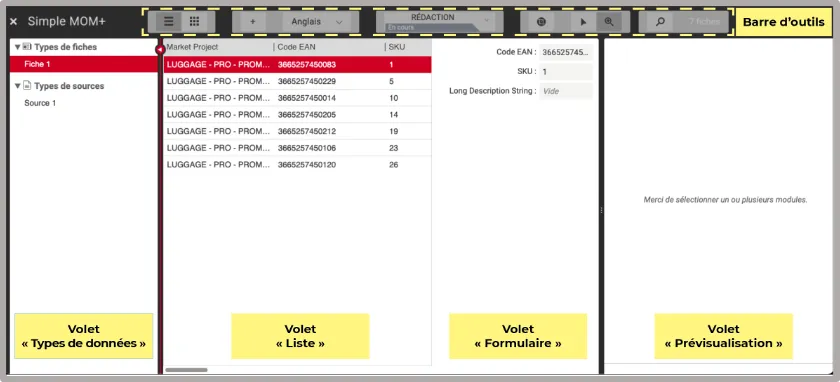
The interface of Simple MOM 2.0
The major functionalities
– Data editing is possible from the “List” pane.
– Viewing of records and sources in thumbnail mode.
– A more complete form.
– Quality of life (ergonomics and customization).
What’s new in Simple MOM 2.0
A more ergonomic interface
In the toolbar, the buttons below have disappeared in favor of floating buttons between the thumbnails allowing you to resize them (via drag and drop), or even to reduce them (via a double-click), with the double objective of sticking to current standards and so that you can customize the layout of the thumbnails more.
![]()
- For the same reasons, the columns in the “List” pane are no longer automatically collapsed so that they are all displayed, a navigation bar now allows you to go from left to right in the different columns.
“DATA TYPE” THUMBNAIL
A more coherent interface
The display in the “Data types” pane is split: only one data type is displayed at a time in the “List” pane.
You can now work directly in the sources (assigned or not) without being in a file.
“LIST” THUMBNAIL
A more productive interface
No more need to go through the “form” window to enrich or correct data, this is also possible directly from the “List” window (which can now be entirely controlled from the keyboard). To do this:
- Either double-click on the data to enrich or correct,
- Or navigate with the arrows of your keyboard and then, when you are on the data to enrich or correct, hit “Enter” (and hit “Enter” again when you have finished your modification).
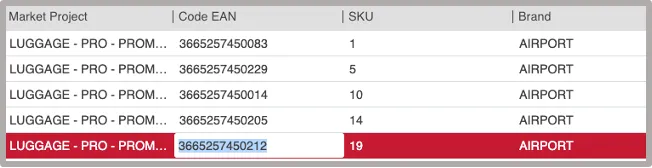
Example of data modification from the thumbnail “List”.
Still in the “List” menu, new types of text entry are available for display (and thus for editing): for example, the color palette, checkboxes and image thumbnails.
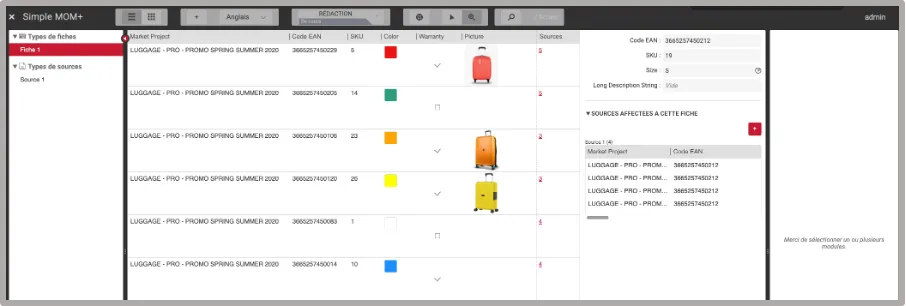
Example of new field types displayed and editable in the “List” thumbnail.
A more customizable interface
- You can now freeze columns on the left and/or right. To do this, right-click on the name of the column in the header, then “Freeze this column” and choose “Freeze left” or “Freeze right”.
- You can also rearrange the order of the columns by clicking and dragging on the name of the column in the header and resize horizontally one or all the columns automatically (options available from a right-click on the name of the column in the header).
- A thumbnail view completes the list view (as in Simple DAM). To display it, in the toolbar, click on the center button ( please below).
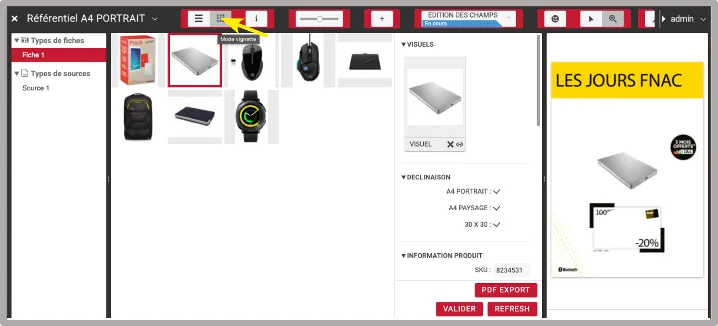
The thumbnail view of the “List”.
FORM “COMPONENT”
Additional data types
New field types (date, tag) and new settings on multiple field types (e.g., minimum/maximum for numeric and date) appear in the new version of Simple MOM.
More field types support multi-selection.
Input aids
We can now integrate input helpers via tooltips.
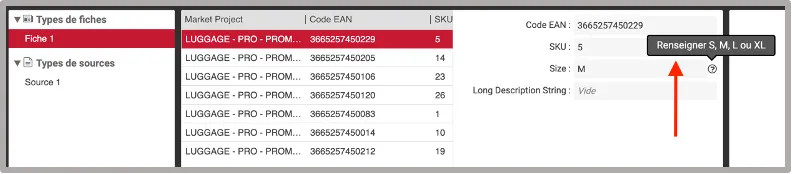
Example of input help in the “Form” thumbnail.
Sources assigned to the current form.
By default, the groups of sources assigned to the current form appear at the bottom of the editing form. To associate or dissociate one or more sources, simply click on the “+” and then, in the window that opens, check the sources to associate or uncheck the sources to dissociate.
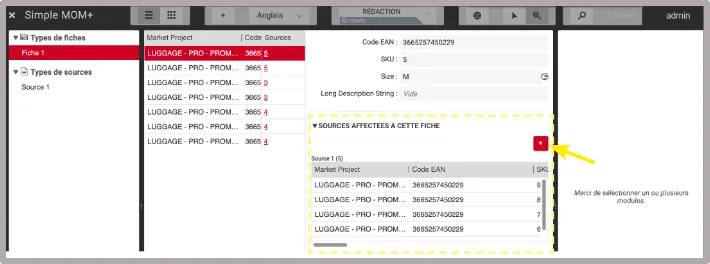
The sources assigned to a current record.
It is also possible to create a workflow dedicated to source assignment. This allows it to be considered as a “separate” activity in a more complete life cycle.
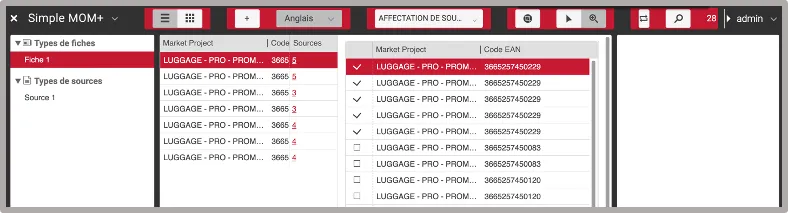
Example of worfklow dedicated to the assignment of sources.
“PREVIEW” THUMBNAILS
You can now resize the list of modules in the “Preview” thumbnail.
How to migrate to Simple MOM 2.0?
Are you using Simple Workspace and would like to use the new version of Simple MOM?
Your project manager has already contacted you or will contact you to set you up with Simple MOM 2.0 and, if needed, to help you to configure it.
What’s next?
More improvements are to come in subsequent batches. Among the evolutions already planned: the possibility to group records by collections / baskets, the possibility to apply a tag field on the gallery, the multi-selection on types that are currently incompatible, etc.
Would you like to simplify the management of your product sheets, or discuss how Simple Workspace can help you? Contact us we will be happy to talk.
Julie Vandenberghe,
Project Integrator
P.S.: Julie has recently joined the J2S team as an integrator, you will soon get to know her in an interview in the next edition of Chez J2S: « interview inside J2S.
Stay tuned!